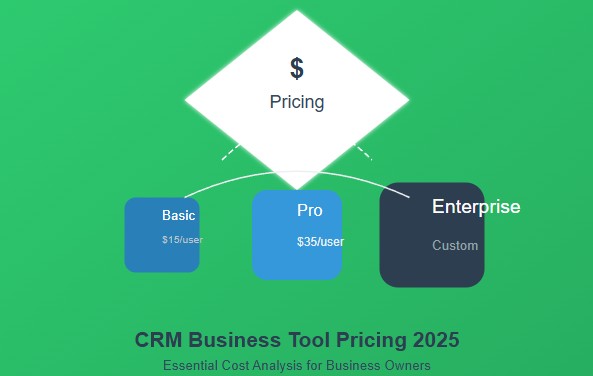Customer Relationship Management (CRM) tools have rapidly evolved from optional software to a critical element of modern business infrastructure. Whether you’re managing leads, tracking deals, or streamlining customer support, a CRM system is the central hub of communication and operational efficiency.
But with so many CRM options on the market—each with different tiers, features, and pricing models—how do you determine the true cost of the tool that’s right for your business?
Welcome to your ultimate guide to CRM business tool pricing. In this article, we’ll break down the common pricing structures, compare leading platforms, highlight hidden costs, and help you make a smart, budget-conscious decision.
Table of Contents
💼 Why Understanding CRM Pricing Matters
Choosing a CRM without understanding pricing models is like buying a car without checking fuel economy. You may end up with unexpected costs, limited features, or unnecessary overhead.
Pricing affects:
-
💰 Your monthly/annual expenses
-
📈 The CRM’s ability to scale with your business
-
🤝 User adoption across departments
-
🛠️ Feature access (automation, support, integrations)
-
🔄 ROI over time
With the right pricing plan, a CRM can increase sales, boost productivity, and optimize customer experience—without breaking your budget.
🧱 Common CRM Pricing Models Explained
CRM providers use different pricing structures. Here are the most common models:
1. Per-User Pricing
-
Charged based on the number of users/month.
-
Popular with: Salesforce, HubSpot, Zoho CRM.
-
Pros: Easy to calculate.
-
Cons: Can get expensive as your team grows.
2. Tiered Feature-Based Pricing
-
Pricing based on feature access (Starter, Pro, Enterprise).
-
Each tier unlocks more tools like automation, AI, integrations.
-
Pros: Flexibility for different business sizes.
-
Cons: Core features may be locked behind higher tiers.
3. Flat Rate Pricing
-
One fixed monthly/annual cost, regardless of users.
-
Examples: Agile CRM (some plans), Bitrix24 (on-premise).
-
Pros: Predictable, no per-user penalty.
-
Cons: Less flexible, not ideal for small teams.
4. Freemium Models
-
Basic features for free, pay to unlock advanced tools.
-
Examples: HubSpot, Freshsales, EngageBay.
-
Pros: Try before you buy.
-
Cons: Limited features in free tier.
🔍 CRM Business Tool Pricing Comparison Table (2025)
Here’s a side-by-side look at some of the most popular CRM platforms:
| CRM Platform | Free Plan | Starting Price (Per User/Month) | Key Features at Entry Level | Best For |
|---|---|---|---|---|
| HubSpot CRM | ✅ Yes | $0 | Contact management, email tracking, pipelines | Freelancers & SMEs |
| Zoho CRM | ✅ Yes | $14 | Leads, deals, automation, AI predictions | Growing businesses |
| Salesforce | ❌ No | $25 | Lead scoring, reports, integrations | Mid to large enterprises |
| Pipedrive | ❌ No | $14.90 | Visual sales pipeline, goal tracking | Sales teams |
| Freshsales | ✅ Yes | $15 | Built-in telephony, contact scoring | Service & product businesses |
| Bitrix24 | ✅ Yes | $49 (flat rate) | CRM, task/project mgmt, email marketing | Agencies, SMBs |
| EngageBay | ✅ Yes | $13.79 | CRM + marketing + helpdesk | Solopreneurs, startups |
| Insightly | ❌ No | $29 | Workflow automation, lead mgmt | Project-driven companies |
Note: Prices may vary by region or billing cycle (monthly vs annual). Always confirm on vendor websites.
💸 Hidden Costs in CRM Pricing
Don’t just look at the subscription fee—look at the total cost of ownership (TCO). Here are hidden charges to consider:
🛠️ 1. Onboarding & Training
-
Setup services or consulting fees.
-
Internal staff hours spent learning the system.
🔌 2. Integration Costs
-
Connecting to email, accounting tools, marketing platforms.
-
Some integrations require third-party middleware like Zapier.
📦 3. Storage Limits
-
Some CRMs charge for exceeding storage (emails, files, attachments).
🧾 4. Add-Ons & Premium Features
-
Extra automation, analytics, or custom modules.
👨💻 5. Support Tiers
-
Free plans often come with community support only.
-
Live chat, phone, or priority support is often reserved for paid users.
🧩 Choosing the Right CRM Plan Based on Business Stage
Every business has different needs depending on its size and complexity. Here’s a breakdown by business stage:
🛠️ Startup / Solo
-
Budget: $0–$20/month
-
Goal: Basic lead tracking, follow-ups, and contact storage
-
Best Options: HubSpot Free, Zoho Free, EngageBay Free
🚀 Small Business
-
Budget: $20–$100/month
-
Goal: Multi-user access, email templates, automation
-
Best Options: Freshsales, Pipedrive, Zoho CRM Standard
🏢 Mid-Sized Team
-
Budget: $100–$500/month
-
Goal: Advanced workflows, AI insights, integrations
-
Best Options: Salesforce Essentials, Zoho CRM Enterprise, Insightly
🏛️ Enterprise
-
Budget: $500+/month
-
Goal: Custom modules, analytics dashboards, team-based workflows
-
Best Options: Salesforce Sales Cloud, MS Dynamics, HubSpot Enterprise
🧠 Should You Choose Monthly or Annual CRM Pricing?
Most CRM tools offer a discount for annual billing (10%–30%). Here’s a quick comparison:
| Billing Type | Pros | Cons |
|---|---|---|
| Monthly | Flexibility, cancel anytime | Slightly more expensive per month |
| Annual | Lower cost overall, often with bonuses | Commitment required upfront |
Pro Tip: Start with a free or monthly plan. Once you’re confident it fits, switch to annual.
📈 Real-World Cost Example: Small Agency Using Zoho CRM
Let’s say you run a 4-person digital agency and choose Zoho CRM.
-
4 users on Standard plan: 4 x $14 = $56/month
-
Zapier integration for Mailchimp: ~$20/month
-
5GB extra storage: $10/month
-
Total cost: ~$86/month
Compared to revenue generated from optimized client tracking, this CRM setup can pay for itself in weeks.
🔮 CRM Pricing Trends in 2025
-
AI-Powered CRMs: More platforms are offering AI features in higher tiers (predictive scoring, chatbots).
-
Modular Pricing: Users pay only for the tools they activate (mix & match pricing).
-
More Freemium Offerings: To attract startups and solo founders.
-
All-in-One Platforms: CRMs bundling marketing, helpdesk, and analytics in one package at competitive rates.
🧠 Final Thoughts: Maximize CRM Value, Not Just Price
Choosing the cheapest CRM isn’t always the smartest move. Instead, focus on:
-
Value for your team’s workflow.
-
Features that actually get used.
-
Integrations you’ll need.
-
Long-term scalability.
The goal of your CRM isn’t just organization—it’s growth. A well-priced CRM business tool can become the nerve center of your entire customer experience.