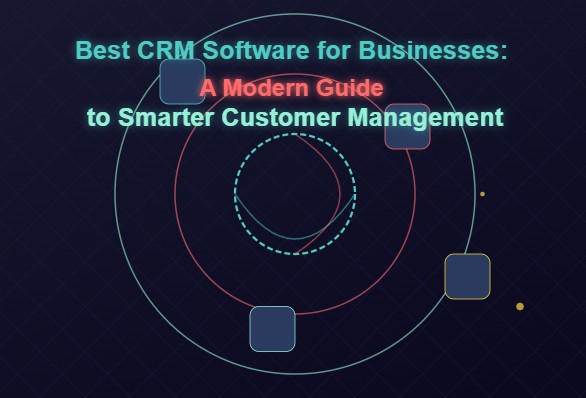In the current digital age, businesses are no longer competing solely on products or price—they’re competing on customer experience. Whether you’re a startup, an SME, or a large enterprise, the ability to attract, engage, convert, and retain customers is pivotal. And at the center of this mission is one of the most powerful tools in your tech arsenal: Customer Relationship Management (CRM) software.
But the marketplace is flooded with CRM vendors, each promising to revolutionize your operations. So how do you determine the best CRM software for your business? This article provides a deep dive into the top CRM tools of 2025, their key strengths, ideal use cases, and strategic features that set them apart—so you can make a data-backed decision.
Table of Contents
🧠 What Makes a CRM “The Best”?
Before jumping into product names, let’s define what “best” actually means for your business:
🔍 Key Criteria:
-
Ease of use – Can non-technical users adopt it quickly?
-
Customizability – Can it adapt to your workflows?
-
Scalability – Will it grow with your business?
-
Automation – Does it save time and reduce manual effort?
-
Integration – Can it connect with your tools: ERP, email, support, etc.?
-
Analytics – Are insights and reports easy to access and actionable?
-
Cost – Does the value justify the price?
🏆 Top 7 Best CRM Software for Businesses in 2025
Let’s look at the current front-runners and break down their unique advantages.
1. Salesforce CRM – Best for Enterprise-Grade Customization & Scalability
Overview:
Salesforce remains the gold standard in CRM. With deep customization, advanced automation, and an extensive app marketplace (AppExchange), it’s ideal for businesses looking for full control and scalability.
Best For: Large enterprises, tech companies, multinational businesses.
Key Features:
-
Drag-and-drop workflow automation
-
AI-powered insights with Salesforce Einstein
-
Custom app development with Lightning Platform
-
Advanced permissions and security
-
Integration with over 3,000 tools
Pros:
-
Highly scalable and customizable
-
Powerful analytics and dashboards
-
Deep vertical industry solutions
Cons:
-
Expensive compared to competitors
-
Steep learning curve for new users
2. HubSpot CRM – Best Free CRM with Built-In Marketing Power
Overview:
HubSpot CRM is loved by small and mid-sized businesses for its ease of use, zero-cost entry point, and seamless integration with marketing, sales, and service tools.
Best For: Startups, digital marketing agencies, service providers.
Key Features:
-
Free core CRM
-
Visual deal pipelines
-
Email tracking and templates
-
Built-in email marketing and landing pages
-
Marketing automation (with paid tiers)
Pros:
-
Intuitive UI
-
All-in-one platform (marketing, sales, service)
-
Excellent onboarding and support
Cons:
-
Advanced features locked behind paid plans
-
Customization is more limited than Salesforce
3. Zoho CRM – Best Value for Money
Overview:
Zoho CRM offers a powerful mix of automation, customization, and AI at a fraction of the cost of most competitors—making it the budget champion.
Best For: SMBs needing powerful tools on a limited budget.
Key Features:
-
Multichannel communication (email, chat, social)
-
Workflow automation and macros
-
AI assistant “Zia” for sales predictions
-
SalesSignals for real-time alerts
-
Custom modules and fields
Pros:
-
Affordable pricing tiers
-
Solid mobile app
-
Broad app ecosystem (Zoho One)
Cons:
-
UI less modern compared to newer platforms
-
Support can vary based on location
4. Microsoft Dynamics 365 CRM – Best for Microsoft-Centric Enterprises
Overview:
If your company runs on Microsoft tools (Outlook, Excel, Teams, SharePoint), Dynamics 365 CRM offers native integration with unmatched depth.
Best For: Enterprises using Office 365 or Business Central.
Key Features:
-
Sales, Marketing, and Customer Service modules
-
Embedded Power BI dashboards
-
Integrated AI and automation via Power Platform
-
Deep ERP and finance sync with Business Central
-
Role-based security and audit trails
Pros:
-
Familiar interface for Microsoft users
-
Custom apps with Power Apps
-
Seamless Office 365 experience
Cons:
-
Setup complexity
-
Price scales quickly with add-ons
5. Pipedrive – Best for Sales Teams That Want Simplicity
Overview:
Built with sales teams in mind, Pipedrive focuses on pipeline visibility, ease of use, and speed. It’s perfect for teams that want to close more deals with less friction.
Best For: B2B sales teams, remote sales organizations, consultancies.
Key Features:
-
Drag-and-drop visual pipeline
-
Sales automation workflows
-
Email integration and templates
-
Activity reminders and deal rotting
-
Smart contact data enrichment
Pros:
-
Ultra-simple and intuitive
-
Excellent mobile experience
-
Affordable pricing tiers
Cons:
-
Limited marketing or service features
-
Not ideal for complex workflows
6. Freshsales by Freshworks – Best for Omnichannel Engagement
Overview:
Freshsales combines CRM with telephony, chat, and marketing automation, offering a modern, AI-powered interface that unifies communications.
Best For: Service-based companies, contact centers, remote teams.
Key Features:
-
Built-in phone and email tracking
-
AI-based lead scoring
-
Customizable deal stages
-
Visual sales reports
-
Smart email campaigns
Pros:
-
Strong communication tools
-
All-in-one design
-
Fast implementation
Cons:
-
Smaller ecosystem than Salesforce or HubSpot
-
Less suited for large enterprises
7. Insightly CRM – Best for Project-Driven Businesses
Overview:
Insightly blends CRM functionality with project and task management, making it ideal for businesses that sell and then deliver long-term services or implementations.
Best For: Agencies, consultants, and service providers managing projects.
Key Features:
-
Lead, contact, and opportunity management
-
Built-in project tracking
-
Email templates and automation
-
Task management
-
Pipeline and forecasting tools
Pros:
-
Combines CRM + project tools
-
Competitive pricing
-
G Suite and Outlook integrations
Cons:
-
Limited marketing tools
-
Fewer native integrations
🔧 Choosing the Best CRM for Your Business: A Step-by-Step Checklist
-
Map Your Workflows – How does your team work across sales, marketing, and service?
-
Prioritize Must-Have Features – Do you need automation, integrations, or analytics first?
-
Set a Budget – Factor in licensing, setup, training, and potential add-ons.
-
Trial the CRM – Use free trials to test fit and adoption with your team.
-
Check Scalability – Ensure the CRM can grow with your user base and data volume.
-
Evaluate Support & Training – Is help available when you need it?
🌐 CRM Comparison Summary Table
| CRM | Best For | Key Advantage | Price Range (USD/month/user) |
|---|---|---|---|
| Salesforce | Enterprises | Customization & scalability | $25–$300+ |
| HubSpot | Startups & SMEs | Free tier + marketing tools | $0–$120+ |
| Zoho CRM | Cost-conscious SMBs | Affordable with AI | $14–$52 |
| Dynamics 365 | Microsoft users | Office & ERP integration | $65–$210+ |
| Pipedrive | Sales-first teams | Simplicity & UX | $14.90–$99 |
| Freshsales | Omnichannel sales | Built-in telephony & chat | $15–$69 |
| Insightly | Project-based sales | CRM + project tools | $29–$99 |
🧠 Final Thoughts: CRM Is an Investment in Customer Intelligence
Choosing the best CRM software for your business is not just about features—it’s about fit. It’s about enabling your team to build deeper relationships, close deals faster, resolve issues smarter, and grow with confidence.
Whether you’re just starting out or scaling to global markets, there’s a CRM platform built for your journey. The smartest move you can make in 2025? Stop guessing and start connecting—with data, automation, and customer-centric execution.
The best CRM doesn’t just manage relationships—it multiplies them.