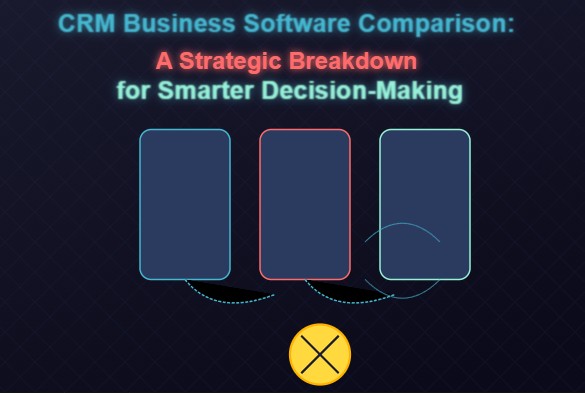In today’s digital-first world, CRM (Customer Relationship Management) software is no longer just a sales tool—it’s the heartbeat of modern business operations. From marketing and sales to service and analytics, CRM platforms empower companies to grow smarter, move faster, and serve better.
Yet with a sea of vendors claiming to be “the #1 CRM,” how do you choose the right one for your business? The answer lies in a strategic CRM business software comparison—not based on buzzwords, but on real capabilities, cost-effectiveness, scalability, and user experience.
In this article, we explore the most popular CRM platforms in the market, compare their core functionalities, and help you make a decision that aligns with your business goals, technical resources, and customer vision.
Table of Contents
🧠 What to Consider When Comparing CRM Software
Before diving into product names, here’s what you need to define:
✅ Business Needs
-
Are you B2B or B2C?
-
Do you need automation, AI, mobile access, or integration with existing systems?
-
What’s your team size and budget?
✅ Functional Scope
-
Do you need just sales features, or full Sales + Marketing + Service + BI?
-
Should it support workflows, campaigns, and multi-channel engagement?
✅ Scalability
-
Will the CRM still serve you when your business doubles in size?
✅ Ease of Use
-
Is the UI intuitive for non-tech users?
-
Is mobile access strong?
✅ Customization and Extensibility
-
Can you tailor the CRM to your workflows?
-
Are APIs and integrations available?
✅ Cost
-
Licensing model (per user/month, flat fee, tiered plans)
-
Hidden costs (add-ons, customizations, support)
🏆 Top CRM Business Software Compared
Here’s a head-to-head breakdown of the 5 leading CRM platforms in 2025:
| CRM | Best For | Strengths | Weaknesses |
|---|---|---|---|
| Salesforce | Enterprises & High-growth SMEs | Feature-rich, scalable, customizable | Expensive, complex setup |
| HubSpot CRM | Startups & SMEs | Free plan, user-friendly, great UI | Advanced features behind paywall |
| Zoho CRM | Cost-conscious mid-size firms | Affordable, modular, AI features | UI less modern, limited support |
| Microsoft Dynamics 365 | Enterprises using Microsoft Stack | Deep Office 365 & ERP integration | Steeper learning curve |
| Pipedrive | Sales-driven small businesses | Sales-focused, visual pipelines | Lacks deep marketing & service modules |
🔍 Detailed CRM Feature Comparison
1. Sales Automation
| Feature | Salesforce | HubSpot | Zoho CRM | Dynamics 365 | Pipedrive |
|---|---|---|---|---|---|
| Lead Scoring | ✅ Advanced AI | ✅ Basic | ✅ Customizable | ✅ AI-integrated | ✅ Manual |
| Pipeline Management | ✅ Multiple views | ✅ Intuitive | ✅ Kanban & traditional | ✅ Custom pipelines | ✅ Best-in-class |
| Forecasting | ✅ AI Forecast | ❌ Limited | ✅ Standard | ✅ Enterprise-grade | ❌ Basic |
Winner: Salesforce for AI-powered forecasting, Pipedrive for sales simplicity.
2. Marketing Automation
| Feature | Salesforce | HubSpot | Zoho CRM | Dynamics 365 | Pipedrive |
|---|---|---|---|---|---|
| Email Marketing | ✅ (via Pardot) | ✅ Built-in | ✅ Built-in | ✅ with Marketing Module | ❌ Limited |
| Campaign Analytics | ✅ Robust | ✅ Real-time | ✅ Standard | ✅ Deep BI | ❌ Minimal |
| Social Media Tools | ✅ Add-ons | ✅ Native | ✅ Integrated | ✅ via connectors | ❌ None |
Winner: HubSpot for built-in marketing, Zoho CRM for affordability.
3. Customer Service & Support
| Feature | Salesforce | HubSpot | Zoho CRM | Dynamics 365 | Pipedrive |
|---|---|---|---|---|---|
| Case Management | ✅ Full | ✅ Basic | ✅ Built-in | ✅ SLA, KPIs | ❌ No native support |
| Knowledge Base | ✅ Optional | ✅ Included | ✅ Available | ✅ With add-ons | ❌ No |
| Multichannel Support | ✅ Omnichannel | ✅ Chat & Email | ✅ Social, Email | ✅ Omnichannel | ❌ No |
Winner: Dynamics 365 for enterprise service, Salesforce for custom service journeys.
4. Customization & App Ecosystem
| Feature | Salesforce | HubSpot | Zoho CRM | Dynamics 365 | Pipedrive |
|---|---|---|---|---|---|
| Low-code Tools | ✅ Salesforce Flow | ✅ Workflows | ✅ Zoho Creator | ✅ Power Apps | ❌ Limited |
| App Marketplace | ✅ 3000+ apps | ✅ 1000+ | ✅ 750+ | ✅ Microsoft AppSource | ✅ Small but curated |
| API Access | ✅ Full | ✅ REST | ✅ Full | ✅ Graph API, REST | ✅ Limited |
Winner: Salesforce for extensibility, Dynamics 365 for Microsoft-centric businesses.
5. Analytics and Reporting
| Feature | Salesforce | HubSpot | Zoho CRM | Dynamics 365 | Pipedrive |
|---|---|---|---|---|---|
| Dashboards | ✅ Custom BI | ✅ Easy drag-drop | ✅ Prebuilt templates | ✅ Power BI integration | ✅ Simple |
| AI Predictions | ✅ Einstein AI | ✅ Limited | ✅ Zia AI | ✅ Azure AI | ❌ No AI |
| Reporting Depth | ✅ Advanced | ✅ Mid | ✅ Advanced | ✅ Deep enterprise | ❌ Light reporting |
Winner: Salesforce and Dynamics 365 for enterprise analytics.
📲 Mobile Experience
-
Salesforce: Powerful but requires configuration
-
HubSpot: Clean, user-friendly mobile app
-
Zoho CRM: Surprisingly feature-rich
-
Dynamics 365: Solid, especially on Windows
-
Pipedrive: Lightweight, sales-focused
Winner: HubSpot and Zoho CRM for best mobile functionality out-of-the-box.
💰 Pricing Overview (2025 Estimated)
| CRM | Starting Price (per user/month) | Free Plan? |
|---|---|---|
| Salesforce | $25 (Essentials) → $300+ (Unlimited) | ❌ |
| HubSpot | Free → $50+ (Sales Starter) | ✅ |
| Zoho CRM | $14 → $52 (Enterprise) | ✅ (limited) |
| Dynamics 365 | $65 → $210+ (based on module) | ❌ |
| Pipedrive | $14.90 → $99 | ❌ |
⚙️ Integration & Ecosystem
| CRM | Native Integrations | ERP Integration | Email & Calendar |
|---|---|---|---|
| Salesforce | 3000+ | SAP, Oracle, QuickBooks | Gmail, Outlook |
| HubSpot | 1000+ | QuickBooks, Xero | Gmail, Outlook |
| Zoho CRM | 750+ | Zoho Books, QuickBooks | Zoho Mail, Outlook |
| Dynamics 365 | 1500+ (via Microsoft) | Business Central, Finance | Outlook 365 |
| Pipedrive | 350+ | Xero, QuickBooks | Gmail, Outlook |
Best for Integration: Salesforce and Dynamics 365
🧠 Which CRM is Right for You?
| Business Type | Best CRM |
|---|---|
| Startup (0–10 users) | HubSpot CRM or Zoho CRM |
| SME (10–50 users) | Zoho CRM or Pipedrive (sales-driven) |
| Marketing-Heavy Business | HubSpot CRM |
| Enterprise with Microsoft Stack | Dynamics 365 |
| Highly Customizable, Scalable Org | Salesforce |
🔮 Future of CRM Software
As we move forward, expect CRM platforms to embed:
-
AI copilots to suggest actions, write emails, and forecast trends
-
Predictive revenue intelligence
-
Conversational UI (voice & chatbot interfaces)
-
Composable CRM architecture (plug in only what you need)
-
Integrated customer data platforms (CDP) for better personalization
🧠 Final Thoughts: Don’t Just Buy a CRM—Buy the Right Business Platform
Choosing a CRM is like choosing the operating system for your customer experience. It will shape how your team sells, markets, serves, and grows. Instead of looking for the most popular CRM, look for the one that fits your people, process, and purpose.
Whether you need AI insights, seamless sales flows, marketing magic, or enterprise-grade service orchestration—there’s a CRM platform built to power your journey.
The best CRM isn’t the one with the most features. It’s the one that fits your business like a glove.