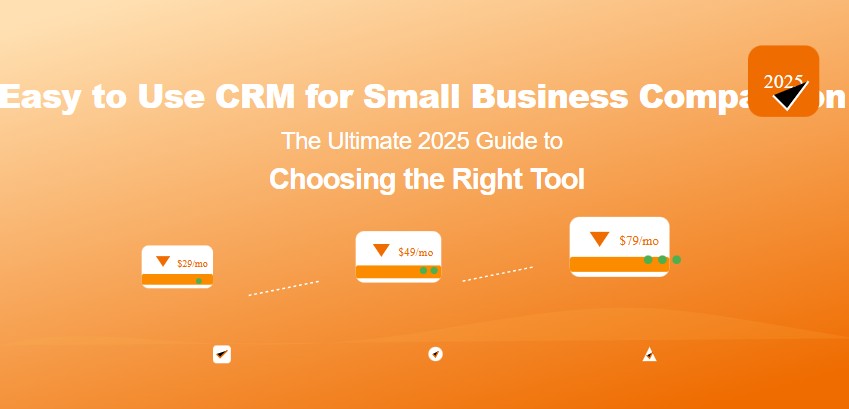In today’s data-driven economy, small businesses face a big challenge: how to keep customers happy, sales organized, and growth consistent without burning out. The solution? A CRM — Customer Relationship Management system that helps you track, automate, and optimize your relationships.
But here’s the issue: there are dozens of CRM tools out there. Each promises ease, automation, and growth. Which one actually delivers the best value for your small business?
In this comprehensive guide, we’ll compare the top CRM tools for small businesses in 2025 based on:
-
🔹 Features
-
🔹 Pricing
-
🔹 Ease of use
-
🔹 Integrations
-
🔹 Automation capabilities
-
🔹 Real-world use cases
Let’s find out which CRM deserves a place in your tech stack.
Table of Contents
💡 Why Small Businesses Need a CRM
Before we jump into comparisons, here’s why having a CRM isn’t optional anymore — even for solopreneurs or teams of 3–10 people:
| Reason | Value |
|---|---|
| 📇 Centralized Contact Management | Stop using spreadsheets to track customers |
| 📞 Follow-Up Reminders | Ensure you never miss another sale or opportunity |
| ✉️ Email Tracking & Automation | Personalized emails that work while you sleep |
| 📈 Sales Funnel Visibility | Know where your deals stand at any given time |
| 🤝 Customer Experience | Build stronger, longer-lasting client relationships |
| 📊 Performance Analytics | Understand what’s working and what’s not |
🔍 Top Criteria for CRM Comparison
When comparing CRM tools for small businesses, we rated each platform across six key areas:
-
Ease of Use – Is it intuitive enough for non-tech teams?
-
Pricing – Is it affordable and scalable?
-
Feature Set – Does it offer everything a small business needs?
-
Integrations – Does it work with existing tools (email, calendar, forms)?
-
Automation – Can it streamline repetitive tasks?
-
Customer Support – Is help readily available when you need it?
🏆 CRM for Small Business: 2025 Comparison Table
| CRM Tool | Ease of Use | Price (Starting) | Free Plan | Automation | Best For |
|---|---|---|---|---|---|
| HubSpot | ⭐⭐⭐⭐⭐ | $0 | ✅ | ✅ | All-in-one growth |
| Zoho Bigin | ⭐⭐⭐⭐ | $7/month | ✅ | ✅ | Freelancers, local services |
| Pipedrive | ⭐⭐⭐⭐ | $14.90/month | ❌ | ✅ | Sales-focused businesses |
| Monday CRM | ⭐⭐⭐⭐ | $10/month | ✅ | ✅ | Project + CRM hybrid teams |
| Freshsales | ⭐⭐⭐⭐ | $15/month | ✅ | ✅ | AI-powered sales |
| Capsule CRM | ⭐⭐⭐⭐ | $18/month | ✅ | Limited | Consultants, professionals |
🧪 In-Depth Comparison of Top CRM Platforms
🔹 1. HubSpot CRM – Best Free CRM for Growing Teams
Why it stands out:
-
Free forever CRM with core sales and marketing features
-
Drag-and-drop pipeline, contact scoring, email tracking
-
Easily upgradeable to add features as your team grows
Pros:
-
Powerful free tier
-
Excellent user interface
-
Tons of tutorials and support
Cons:
-
Add-ons can become expensive
-
Some features gated behind higher tiers
Best for: Businesses that want to start free but scale rapidly
💵 Pricing: Free to start, paid plans from $20/month
🔹 2. Zoho Bigin – Simplified CRM for Micro Businesses
Why it stands out:
-
Built specifically for small and solo businesses
-
Easy setup in under 30 minutes
-
Great mobile experience
Pros:
-
Affordable
-
Clean UI with visual pipelines
-
Supports call logs, task tracking, email sync
Cons:
-
Lacks advanced marketing automation
-
Limited third-party integrations compared to HubSpot
Best for: Freelancers, solopreneurs, consultants
💵 Pricing: Starts at $7/month
🔹 3. Pipedrive – Best for Sales Teams
Why it stands out:
-
Visual sales pipelines are Pipedrive’s core strength
-
Customizable fields, automation, and revenue forecasting
-
Mobile app is robust for field reps
Pros:
-
Excellent for B2B sales
-
Workflow automation is intuitive
-
Great analytics dashboard
Cons:
-
No free plan (only free trial)
-
Lacks built-in marketing tools
Best for: SMBs focused on closing deals and lead management
💵 Pricing: Starts at $14.90/month
🔹 4. Monday Sales CRM – Best CRM + Task Management Combo
Why it stands out:
-
Combines CRM with project management
-
Visual boards, timelines, automation flows
-
Easy to onboard teams of 5–20 members
Pros:
-
Modern design
-
Highly customizable
-
Built-in task automations
Cons:
-
Some CRM functions feel secondary
-
Requires setup time to get the most out of it
Best for: Teams managing both client relationships and internal projects
💵 Pricing: Starts at $10/month
🔹 5. Freshsales – Best for Automation and AI Assistance
Why it stands out:
-
Built-in AI assistant “Freddy” suggests next steps
-
Email campaigns, lead scoring, visual pipelines
-
Integration with Freshdesk, Google Workspace
Pros:
-
Smart workflows
-
Lead enrichment from web forms
-
Free plan available
Cons:
-
Interface can feel “too much” for beginners
-
AI features available only in paid plans
Best for: Tech-forward businesses wanting smart automation
💵 Pricing: Free basic tier, paid from $15/month
🔹 6. Capsule CRM – Best Lightweight CRM for Professionals
Why it stands out:
-
Minimalist design focused on essentials
-
Good for service businesses needing client histories
-
Simple tagging system for segmentation
Pros:
-
Easy to learn
-
Great email integration
-
Affordable pricing
Cons:
-
Limited workflow automation
-
Reports are basic
Best for: Legal, financial, coaching, and other service providers
💵 Pricing: Free for up to 250 contacts, paid starts at $18/month
🧠 Which CRM Should You Choose?
Ask yourself these quick questions:
-
🧍 Are you a solo entrepreneur? → Try Zoho Bigin or Capsule CRM
-
🤝 Are you building a client-focused business? → Consider Monday CRM
-
💰 Focused on sales growth and closing deals? → Go with Pipedrive
-
🧠 Want automation + AI? → Explore Freshsales
-
📈 Need an all-in-one marketing + sales platform? → HubSpot is your best bet
📞 CRM Use Case: Small Business Transformation Example
Business: Emma’s Boutique – Local fashion store
Problem: Lost customer info, low repeat sales
Solution: Implemented HubSpot CRM with contact forms + email automation
Result:
-
Captured 500+ emails in 3 months
-
Increased repeat purchases by 32%
-
Fully managed via mobile app
Emma says:
“I thought CRM was only for big companies. Turns out, it’s what I needed all along.”
✅ Final Takeaways: CRM Comparison Summary
CRM isn’t a luxury anymore—it’s a necessity. Choosing the right one can mean:
-
More sales with less effort
-
Better customer retention
-
Efficient day-to-day operations
-
Clear insights into your business growth
Here’s the golden rule:
Pick a CRM you will actually use.
Complexity kills adoption. Simplicity drives action.
Start with a free trial. Test with your real customers. Customize it to your process. Then let it do what it was built to do: help you grow.