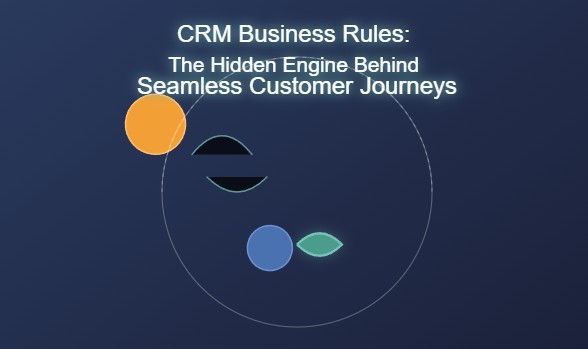In the ever-competitive digital marketplace, businesses invest heavily in Customer Relationship Management (CRM) systems to build long-term relationships, boost sales, and optimize service delivery. However, while most focus on CRM features, automation, or analytics, one critical component is often overlooked: CRM Business Rules.
CRM Business Rules are not just system settings; they are the strategic brain of your customer operations. These rules automate decision-making, enforce consistency, and ensure that your CRM reacts intelligently to data inputs. Let’s deep-dive into what makes them so important, how they function, and how to build a powerful set of rules that elevate your CRM to the next level.
Table of Contents
🔍 What Are CRM Business Rules?
CRM Business Rules are logic-based instructions embedded within a CRM system that automate processes, control workflows, enforce policies, and guide user actions. Think of them as “if-this-then-that” statements, like:
-
If a customer hasn’t responded to a quote within 3 days → Send a follow-up email.
-
If a lead is from the healthcare industry and budget > $50,000 → Assign to enterprise sales team.
They help streamline processes without requiring users to write or understand code. Business rules operate at different levels—field, form, entity, or even across modules—and they ensure a system behaves predictably.
🤖 Why CRM Business Rules Matter
Let’s break it down:
1. Consistency at Scale
Without rules, human error creeps in—leads get misrouted, follow-ups get missed, and processes go rogue. Business rules enforce uniformity, ensuring that every record goes through the same logical checks.
2. Automation = Time Saved
Every task that a rule automates—such as updating fields, triggering workflows, or sending alerts—means more hours saved for your sales and service teams.
3. Improved Data Integrity
Rules can prevent invalid data from being saved, or ensure required fields are always completed. This helps you avoid garbage data entering your system.
4. Real-Time Decision Support
Business rules can provide live guidance to CRM users by showing tips, hiding irrelevant fields, or enforcing policies dynamically.
🧠 Examples of Common CRM Business Rules
Here are common use cases that show their power:
| Scenario | Business Rule |
|---|---|
| Lead Routing | If Region = EMEA and Product Interest = Premium Tier → Assign to Team E |
| Follow-Up | If Last Contacted Date > 10 days and Status = Active → Send Reminder |
| Data Validation | If Annual Revenue < $10,000 → Prevent from assigning to Enterprise Account Manager |
| Form Behavior | If Customer Type = ‘New’ → Show ‘Onboarding Checklist’ section |
| SLA Enforcement | If ‘High Priority’ ticket not resolved in 24 hrs → Escalate to Supervisor |
🧩 Types of Business Rules in CRM
CRM platforms (like Dynamics 365, Salesforce, HubSpot) provide different ways to implement business rules. They can be categorized as:
1. Form-Level Rules
Affect how forms behave based on input. Example: Hide the ‘Reason for Loss’ field unless ‘Status’ is marked as ‘Lost’.
2. Field-Level Rules
Target specific fields. Example: Make the ‘Phone Number’ field mandatory if ‘Preferred Contact Method’ is ‘Phone’.
3. Entity-Level Rules
Span across the entity (e.g., Leads, Opportunities). Example: Automatically change the status of a lead based on email interaction.
4. Workflow-Triggered Rules
Run when specific actions are taken or records are created/updated.
5. Cross-Entity Rules
Combine data from multiple sources to enforce decisions. Example: Prevent opportunity closure if related quote is still pending.
🏗️ How to Design Effective CRM Business Rules
Creating rules that work long-term takes strategy. Follow these principles:
1. Map the Process First
Don’t jump into configuration. Sit with stakeholders and map how the business process should work in real life.
2. Start with the “Why”
Every rule should have a business justification. If you can’t explain why it matters, it’s probably not worth implementing.
3. Keep it Simple, Scalable
Avoid complex logic that’s hard to maintain. Build modular rules that are easy to adapt when the business changes.
4. Test Extensively
Test each rule in sandbox environments. Test edge cases too—don’t just validate the “happy path”.
5. Audit & Optimize Regularly
CRM rules should evolve with the business. Review them quarterly to remove redundancies and align with strategy.
🔐 Governance & Best Practices
Rules are powerful—but with power comes responsibility. Here’s how to govern your CRM business rules:
-
Version Control: Document versions of each rule and maintain a changelog.
-
Ownership: Assign rule owners (e.g., CRM admin, operations head) who understand both business and tech.
-
Audit Logs: Enable change tracking to monitor who updated rules and when.
-
Fallback Mechanisms: Create alerts or manual override options when rules fail.
🚀 CRM Business Rules in Action: Real-World Scenarios
Let’s explore how global companies use business rules:
A SaaS Company
To reduce churn, they created rules that auto-alert success managers if a customer’s login activity drops 70% within a month.
An Insurance Firm
They route claims differently based on location, risk level, and policy type using entity-level rules—boosting processing speed by 40%.
An eCommerce Brand
Form-level rules tailor the customer service form dynamically based on the issue type—reducing ticket resolution time.
🧱 Building a Future-Proof CRM Rule Engine
CRM business rules will only grow in importance as CRMs evolve with AI and machine learning. Here’s how to future-proof your rule set:
-
Integrate with AI: Combine rule-based logic with ML models for intelligent automation (e.g., predictive lead scoring).
-
Use Rule Engines: For complex logic, use rule engines like Drools or Decision Tables that are easier to manage than hardcoded logic.
-
APIs & Webhooks: Extend rules beyond CRM using APIs to trigger actions in other systems like billing or ERP platforms.
🧠 Final Thoughts
CRM Business Rules are the silent backbone of operational excellence. They aren’t flashy, but their impact is massive. By investing time into designing intelligent, adaptable, and clean rules, you unlock the real potential of your CRM—enabling proactive support, optimized sales, and rich customer experiences.
In an era where personalization, speed, and automation are everything, business rules ensure your CRM isn’t just a database—but a dynamic decision engine 🧠⚙️.