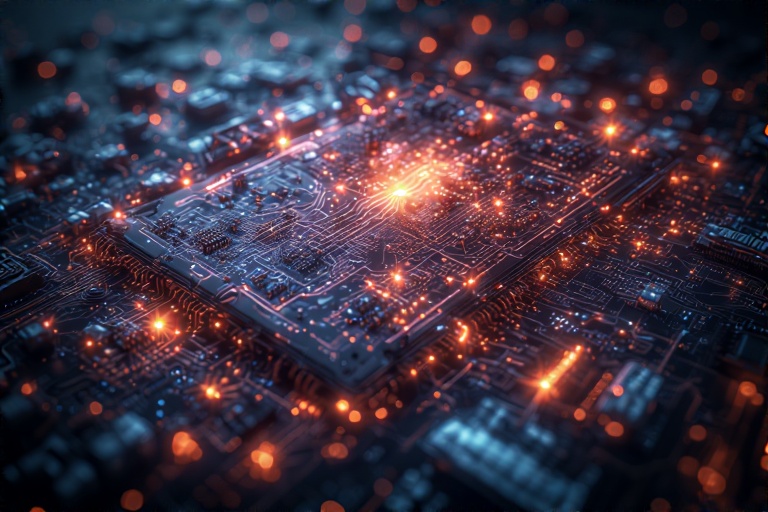In 2025, customer experience isn’t just a differentiator — it’s the battlefield. And your greatest weapon in this fight? A well-implemented, well-utilized CRM business tool.
But buying a CRM is easy. The real ROI comes from how you use it. Many businesses invest in powerful platforms like HubSpot, Salesforce, Zoho, or Pipedrive… but then fail to unlock even 40% of the tool’s potential due to poor setup, limited training, and lack of strategy.
This article unpacks the top CRM business tool best practices that high-performing companies use to build better relationships, improve sales efficiency, streamline service, and drive sustainable growth.
We’ll cover:
-
🔹 Why CRM best practices matter
-
🔹 Strategic implementation tips
-
🔹 Operational habits of successful CRM users
-
🔹 Common mistakes to avoid
-
🔹 Tips for sales, marketing, and support teams
-
🔹 Automation & integration tactics
-
🔹 Trends in CRM usage for 2025
Let’s make your CRM your most valuable business asset — not just another subscription.
Table of Contents
💡 Why CRM Best Practices Matter
A CRM system is like a gym membership — if you don’t use it properly and consistently, you won’t get results.
CRM best practices ensure:
-
Data stays clean, actionable, and valuable
-
Sales reps follow up on time
-
Marketing campaigns are triggered intelligently
-
Customer service is fast, informed, and personal
-
Reports reflect reality — not outdated records
“Good CRM habits don’t just boost productivity — they compound customer loyalty and revenue.”
🧠 Strategic CRM Setup Best Practices
Before your team can run, you must build a solid foundation.
1. Define Clear Goals
-
What do you want your CRM to do?
-
Increase conversions?
-
Improve retention?
-
Shorten sales cycles?
-
📌 Use SMART goals tied to revenue, time, or satisfaction metrics.
2. Map the Customer Journey
Outline every stage from:
-
Awareness → Interest → Consideration → Purchase → Service → Renewal
Design CRM pipelines and fields to match this flow.
3. Customize Your CRM — Don’t Use Defaults
-
Use custom fields to capture industry-specific data
-
Rename deal stages to match your actual funnel
-
Segment contacts with meaningful tags or properties
4. Limit Access With Roles and Permissions
Ensure:
-
Sales can’t edit billing info
-
Interns can’t delete client data
-
Marketers can’t override custom pipelines
💡 Security and accountability = healthier CRM usage.
5. Integrate With Other Tools
A CRM disconnected from your email, forms, finance, or calendar is a silo.
🧩 Connect your CRM with:
-
Gmail / Outlook
-
QuickBooks / Xero
-
Zoom / Calendly
-
Mailchimp / ActiveCampaign
-
Slack / Teams
-
Shopify / WooCommerce
🔁 Daily & Weekly Operational Best Practices
✅ Daily Habits
| Action | Why It’s Important |
|---|---|
| Log Every Call, Email, and Meeting | Keep team aligned and maintain client history |
| Update Deal Stages | Accurate pipeline = reliable forecasting |
| Clean Data Entry | No fake emails, missed names, or skipped fields |
| Check Assigned Tasks | CRM workflows rely on timely action |
🗓️ Weekly Habits
-
Review dashboard KPIs
-
Audit new leads and assign owners
-
Merge duplicate contacts
-
Run a workflow test (e.g. abandoned lead follow-up)
-
Delete or archive dead opportunities
📌 Consistency is what turns a CRM into a trusted system — not chaos.
🧰 CRM Best Practices by Team
👨💼 Sales Teams
-
Use activity timelines to plan better follow-ups
-
Score leads based on behavior, not just title
-
Leverage task automation (e.g., task → 2 days after call)
-
Always log meeting notes — future YOU will thank you
📣 Marketing Teams
-
Segment lists based on CRM data (industry, lifecycle stage, past actions)
-
Personalize email sequences with merge tags and smart content
-
Use lead source fields to measure ROI from campaigns
-
Trigger workflows from contact activity (e.g., form fills, link clicks)
💬 Customer Service Teams
-
Pull contact records before answering any ticket
-
Use CRM notes to personalize support
-
Tag common issues for future automation
-
Log interactions for future marketing use
🔧 Automation & Workflow Best Practices
Automating CRM tasks saves time and ensures consistency.
Must-Have Workflows:
-
New lead → assign to sales rep + send intro email
-
Deal marked “won” → create onboarding task + notify team
-
No response in 7 days → auto-reminder email
-
Contract expiring in 30 days → trigger renewal sequence
-
Survey completed → auto-tag and send NPS follow-up
💡 Pro Tip: Start simple → then layer in complexity.
🧼 Data Management Best Practices
| Practice | Reason |
|---|---|
| Use required fields | Prevent incomplete records |
| Enforce dropdowns/picklists | Eliminate inconsistent values (e.g. US vs USA vs United States) |
| Run monthly deduplication | Remove clutter, merge redundant contacts |
| Validate emails in real-time | Reduce bounce rate, improve deliverability |
| Periodically delete stale leads | Keep your lists lean and engaged |
🔥 Common CRM Mistakes to Avoid
| Mistake | Risk |
|---|---|
| Over-customizing early | Slows onboarding, increases admin burden |
| Ignoring mobile CRM usage | Sales reps may struggle to update in real time |
| Not training your team | Low adoption, incorrect use, system mistrust |
| Skipping reporting setup | You can’t manage what you don’t measure |
| Relying solely on manual entry | Leads to incomplete and inaccurate data |
📈 KPIs to Track CRM Usage and Impact
| KPI | Why It Matters |
|---|---|
| Contact record completeness (%) | Indicates data quality health |
| Lead response time | Faster response = higher close rates |
| Deal conversion rate | Measures funnel performance |
| Email open/click rates | Gauges engagement from CRM-driven campaigns |
| Active users/week | Team adoption level |
| Churn rate / retention rate | How well CRM supports long-term client success |
🔮 Future CRM Tool Usage Trends (2025)
| Trend | Description |
|---|---|
| 🧠 AI-Based Recommendations | CRM tools suggest actions, replies, or content |
| 🤖 Voice and Conversational CRM | Update records via voice assistants or chatbots |
| 🛰️ CRM + CDP Integration | Unified customer profiles across channels |
| 🧩 No-Code CRM Customization | Non-developers building and modifying CRM logic |
| 🛡️ Data Privacy Governance | Built-in consent management, compliance features (GDPR, CCPA) |
🎯 Final Thoughts: CRM Success is About Consistency, Not Complexity
Implementing a CRM business tool is the start. How you use it every day determines whether it becomes a growth engine or a forgotten dashboard.
“A good CRM is less about software — and more about team behavior.”
By following these CRM best practices, your business can:
-
Make smarter decisions
-
Build deeper relationships
-
Automate like a pro
-
Grow predictably, sustainably, and intelligently